價格:免費
更新日期:2012-10-24
檔案大小:1.2 MB
目前版本:1.2
版本需求:需要 iOS 5.0 或以上版本。與 iPhone、iPad 2、iPad 2 Wi‑Fi + 行動網路、iPad Wi-Fi (第 3 代)、iPad(第三代)Wi-Fi + 行動網路、iPad Wi-Fi (第 4 代)、iPad(第四代)Wi-Fi + 行動網路、iPad mini Wi-Fi、iPad mini Wi-Fi + Cellular、iPad Air、iPad Air Wi-Fi + Cellular、iPad mini 2、iPad mini 2 Wi-Fi + Cellular、iPad Air 2、iPad Air 2 Wi-Fi + Cellular、iPad mini 3、iPad mini 3 Wi-Fi + Cellular、iPad mini 4、iPad mini 4 Wi-Fi + Cellular、12.9 吋 iPad Pro、12.9 吋 iPad Pro Wi-Fi + Cellular、iPad Pro(9.7 吋)、iPad Pro(9.7 吋)Wi-Fi + 行動網路、iPad (第 5 代)、iPad(第五代)Wi-Fi + 行動網路、iPad Pro(12.9 吋)(第二代)、iPad Pro(12.9 吋)(第二代)Wi-Fi + 行動網路、iPad Pro(10.5 吋)、iPad Pro(10.5 吋)Wi-Fi + 行動網路、iPad (第六代)、iPad Wi-Fi + Cellular(第六代)、iPad Pro(11 吋)、iPad Pro(11 吋) Wi-Fi + 行動網路、iPad Pro(12.9 吋)、iPad Pro(12.9 吋)Wi-Fi + 行動網路、iPad mini(第 5 代)、iPad mini(第 5 代)Wi-Fi + 行動網路、iPad Air(第 3 代)、iPad Air(第 3 代)Wi-Fi + 行動網路、iPod touch (第 4 代)、iPod touch (第 5 代)、iPod touch (第 6 代) 及 iPod touch (7th generation) 相容。
支援語言:簡體中文, 繁體中文, 英語

Freeze the moment without delay! the Camera ∞ allows you take multiple full quality shots without delays between them, try it for yourself.
Selfie? you got it! just turn to sound control shutter mode, then say cheese!
If you encounter denied access when saving photo under iOS 6, please goto Settings -> Privacy -> Photos, please switch ON for Camera ∞, otherwise photo will be lost.
Thank you all for downloading the app, in just a week, we are in the top 100 list around global in 32 countries!! download yours today and rate us high, THANK YOU!
Features:
- 4 shooting modes: single, multiple, timer, sound
- timer can be set from 1 sec. to 99 sec. (hold +/- button to speed up the adjustment)
- front camera flash!!
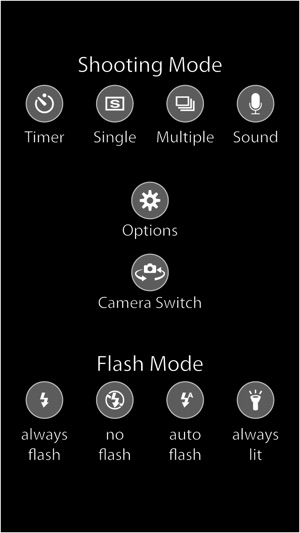
- rolling shooting mode dial
- front / back camera support
- camera flash support (if supported by device)
- touch to focus and lock, double touch to focus and auto focus again if you move the device. (if supported by device)
How to take a photo
1. pick a mode by rolling the mode dial.
2. press the half round green shutter button in the center of mode dial.
3. photos are saved in APPLE's stock Photos app.
For continuous shots, roll the mode dial to multi-pics, then just hold down the shutter button.
支援平台:iPhone, iPad
